WebModular
02.Tutorial
WebModular
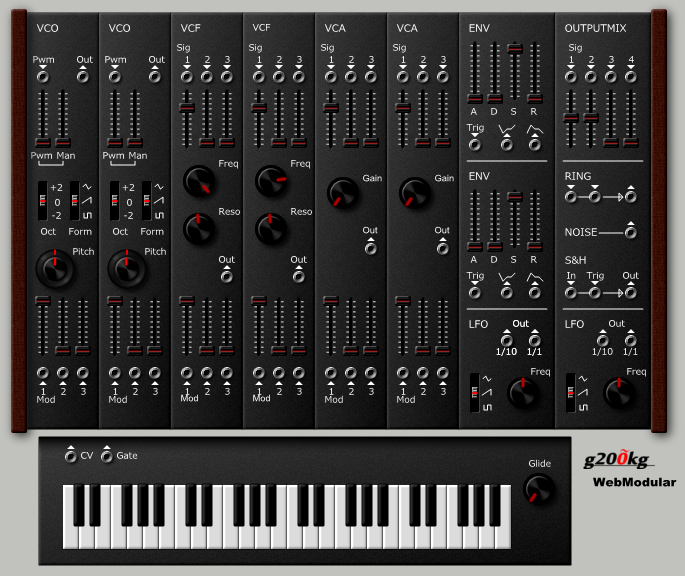
Initialize
Create patch from scratch. At first, select 'Clear All Patch' form the dropdown and press 'Set' button. Then all patch cables are deleted. In this state, all modules are not connected and generate no sounds.
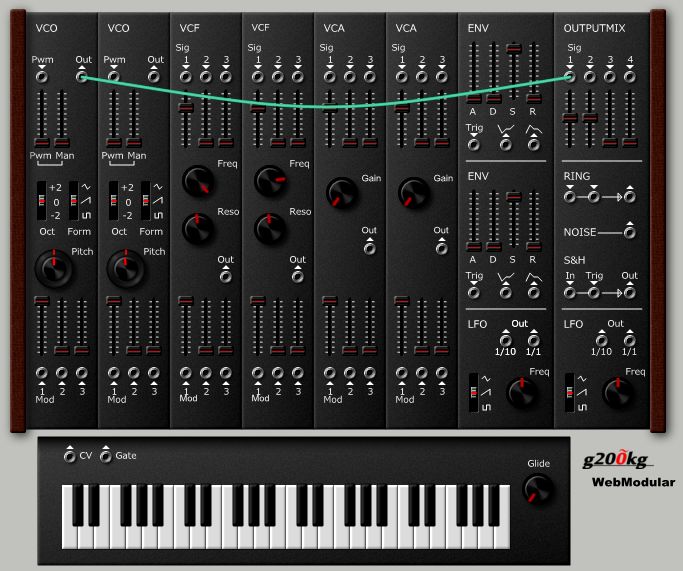
VCO confirmation
Connect VCO 'Out' to OUTPUTMIX 'Sig 1' with mouse dragging. You can confirm the VCO sound by this connection alone because VCO continuously working. But the keyboard is not still in operation.
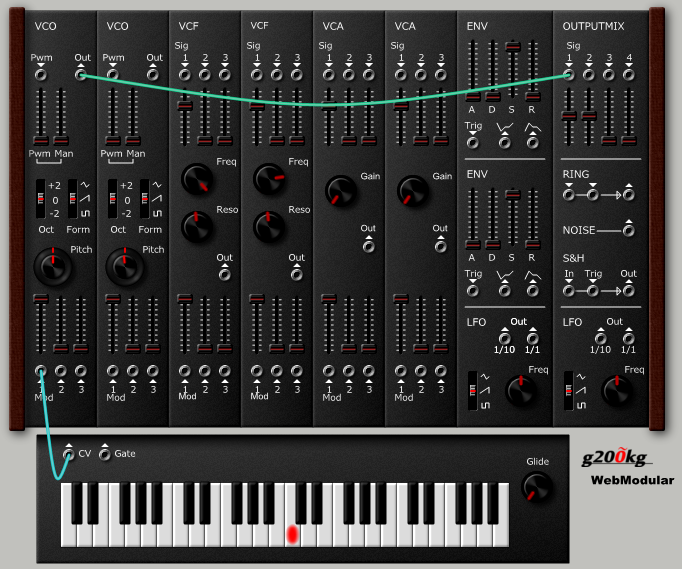
Keyboard CV
Connect the Keyboard 'CV' to VCO's 'Mod 1'. The slider of 'Mod 1' should be max. Then the appropriate pitch can be specified by the keyboard. But sounds continuously even if the key is not pressed.
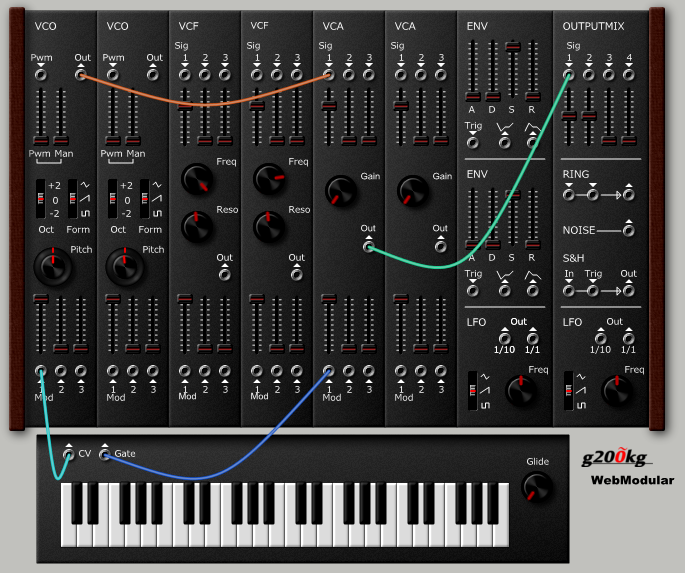
VCA
To gating sounds, insert the VCA and connect Keyboard 'Gate' to VCA's 'Mod 1'. Then the signal flows VCO=>VCA=>OUTPUT. This is the most simple patch for normal keyboard operation.
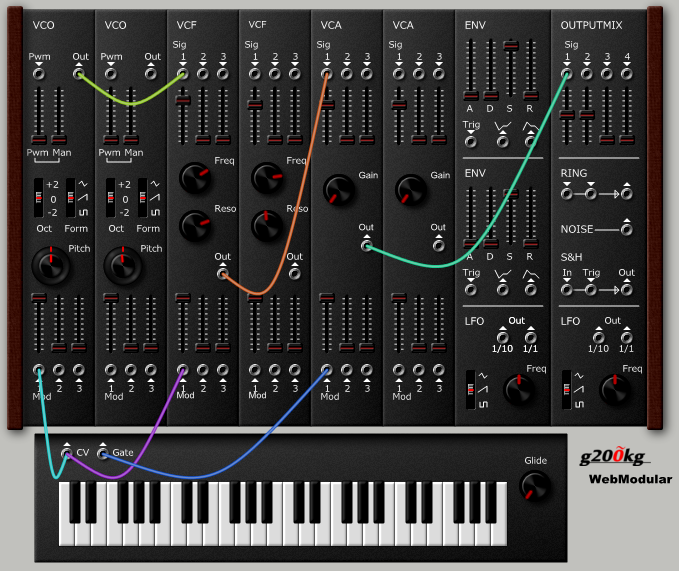
VCF
Insert the VCF, then the signal flow is VCO=>VCF=>VCA=>OUTPUT. Sound character is now tweakable by the VCF 'Freq' and 'Reso' parameters. The connection Keyboard 'CV' to VCF 'Mod 1' (same as VCO) makes constant harmonics independent from the fundamental pitch.
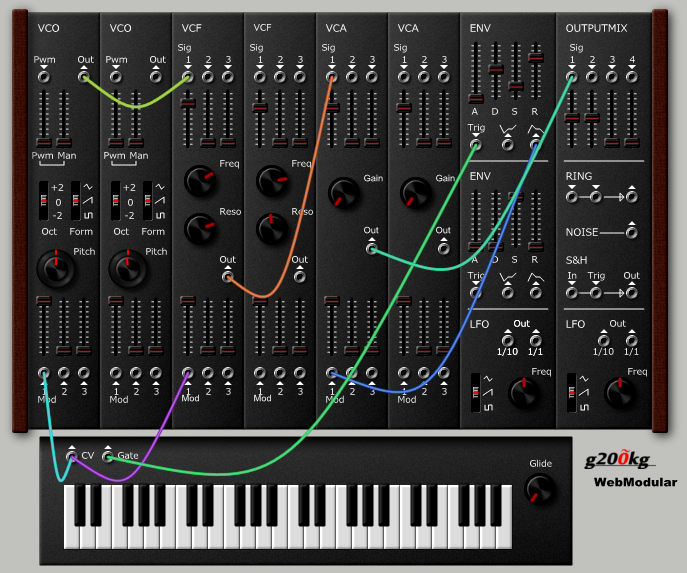
Envelope by ENV
Use the ENV module for complex envelopes. Connect keyboard-'Gate' to ENV-'Trig' and the ENV-output to VCA-'Mod'. 'Attack', 'Decay', 'Sustain', 'Release' parameters are now available.
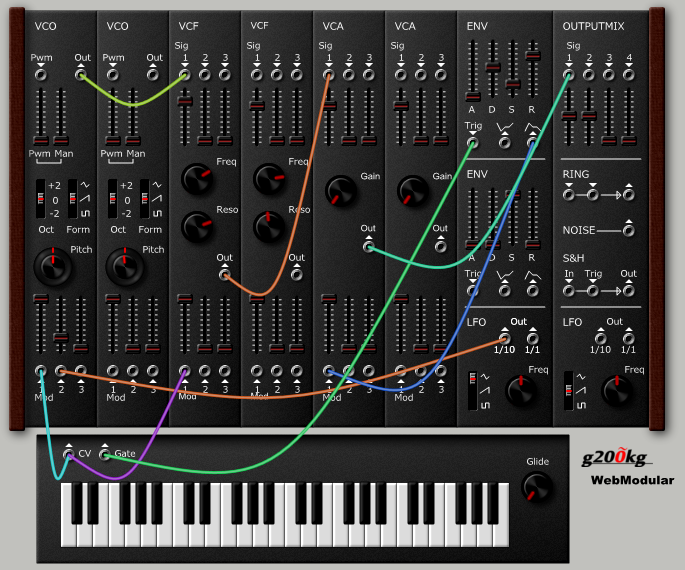
Vibrato with LFO
Connect LFO-'1/10' output to VCO-'Mod 2'. Then turn the slider for 'Mod 2' up slightly (1/10 is used for ordinary vibrato because the VCO modulation is sensitive for human ears).